An offer is a notification type that displays static text usually containing some sort of link or button as a call to action. Use offers to drive traffic from one page to another.
To configure an Offer notification, click the Create Notification button within your campaign.
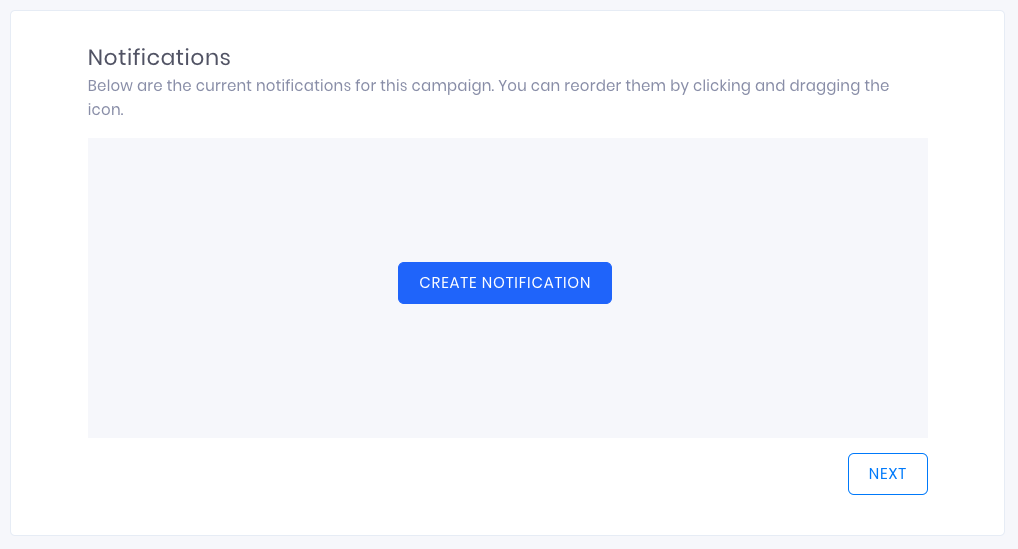
- Give your notification a name.
- Select Offers from the Notification Type box.
- Click Create.
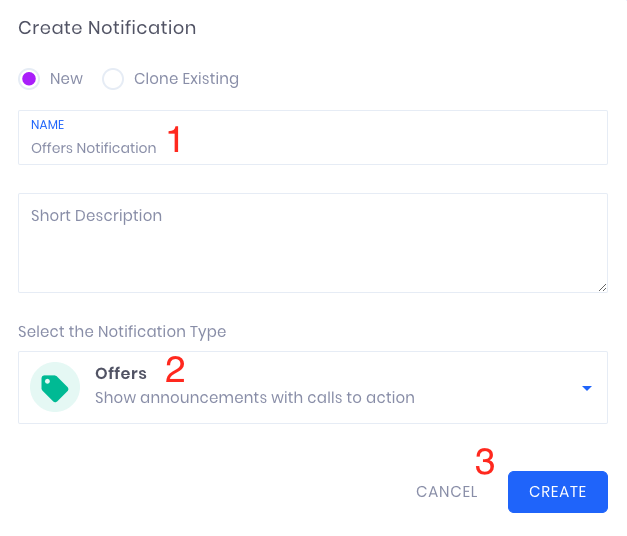
On the Design tab you can customize the look and feel of your notification. Learn more about what each of the design settings do here.
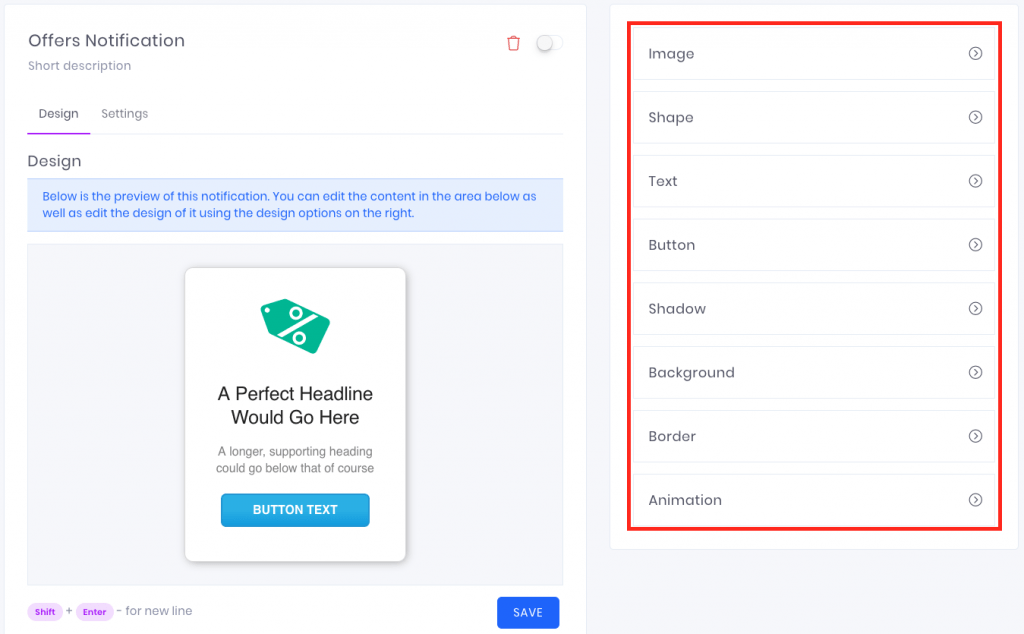
Text and Button are settings that are unique to the Offers Notification.
Text - Allows you to customize many different text options for the Headline and Sub-Headline.
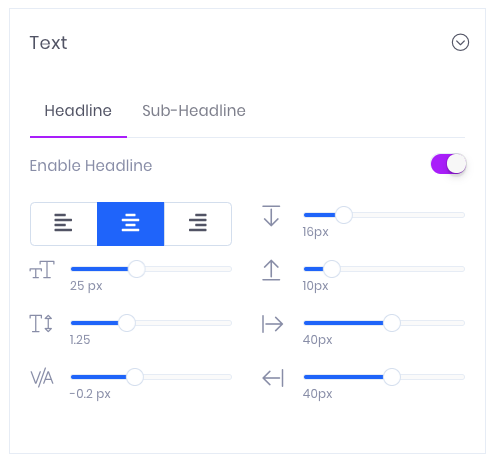
Button - The button setting allows you to customize many different settings.
- Enable Button - Choose whether or not to display a button on the notification.
- Button URL - Redirect URL for when visitors click the button.
- Text - The text displayed on the button itself. (Size, Kerning, Color etc.)
- Positioning - Location/Size settings of the button.
- Background - Color of the button. (Gradient Available)
- Border - Radius, Thickness, Color, and Type settings.
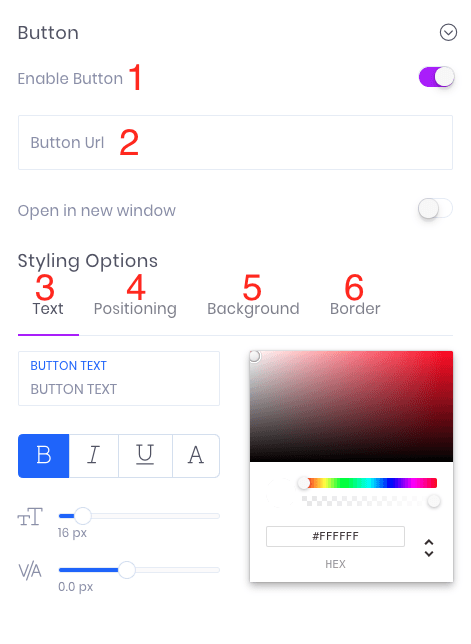
Once you are done making changes to the appearance of your notification, click Save.
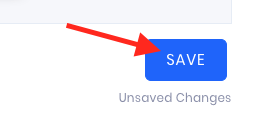
Go to the Settings tab.
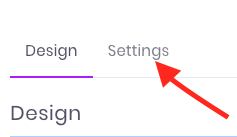
Here you can set the amount of time you would like your Offers notification to display for. Between 4 and 120 seconds.

Once you have configured these settings, toggle your new Offers notification to Activate.

Congratulations! You have configured a Offers Notification to display in your campaign.
Relevant Articles
- How to Configure a Conversion Notification
- How to Configure a Visitor Count Notification
- How to Configure a Streak Notification
Create Your Free Evidence Account
Increasing your website's conversions isn't always black and white. With so many ways, it can be confusing where to start. Evidence makes this easy. Within a few minutes, you can have real-time social proof added to your site and boosting conversions from 10-15%.
Social proof is the best way to build trust and increase buyer urgency. With a free trial to Evidence, you can adding add high-converting notifications to your website. Your free trial includes:
- Unlimited Domains
- Unlimited Notifications
- Conversion Notifications
- Hot Streak Notifications
- Visitor Count Notifications
- Offer Notifications
- Announcement Notifications
- Boomerang Tabs
- Powerful Design Editor
- Best-in Class Display Options
There is no long-term obligation. If you don't see results, simply cancel. Visit Evidence.io and create your trial account today.
If you ever need help sending data to Evidence, check out Parsey.com.