So you're thinking about deleting a campaign. In most instances, it's a better idea to inactivate the campaign instead. This article breaks down when to delete a campaign and when to simply make it inactive.
When Should I Delete a Campaign?
Campaign Deactivation
If a campaign is currently live, and you no longer want it to be, simply inactivate it. This will allow you to reactivate it in the future should you choose to utilize it again.
Steps to Deactivate a Campaign:
1. Click Campaigns from the main menu
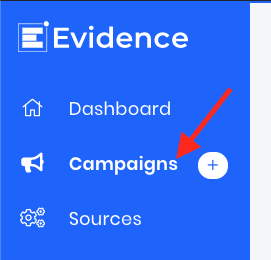
2. Edit the Campaign you wish to Delete
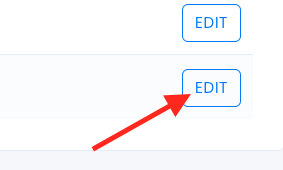
3. Go to the Launch page
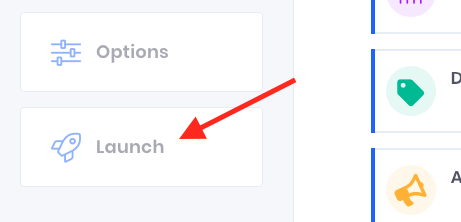
4. Hover over the Active toggle and click Inactivate
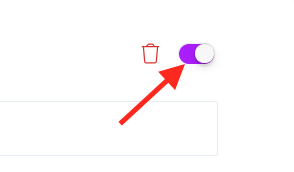
5. Click Save
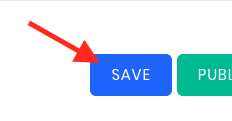
6. Click Publish

Campaign Deletion
If a campaign has not been published live, meaning you were mid-build and decided against launching it, you can certainly delete it.
WARNING: We can not recover a deleted campaign. Only delete campaigns you are absolutely certain you will never want to push live in the future.
Steps to Delete a Campaign:
1. Click Campaigns from the main menu
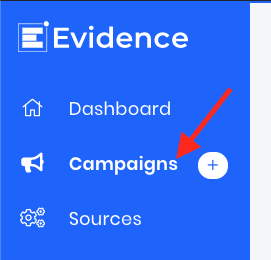
2. Edit the Campaign you wish to Delete
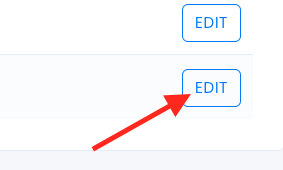
3. Go to the Launch page
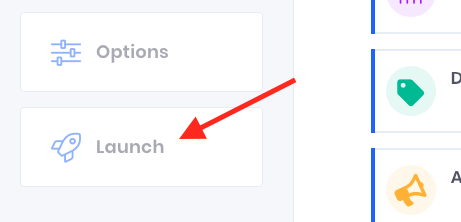
4. Hover over the Active toggle and click Inactivate
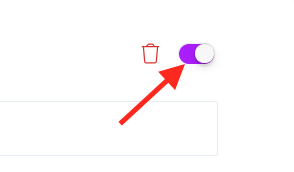
5. Click Save
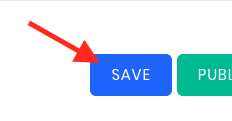
6. Click Publish

7. Click the red garbage can icon.
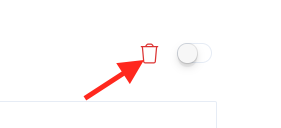
8. Type the name of your campaign
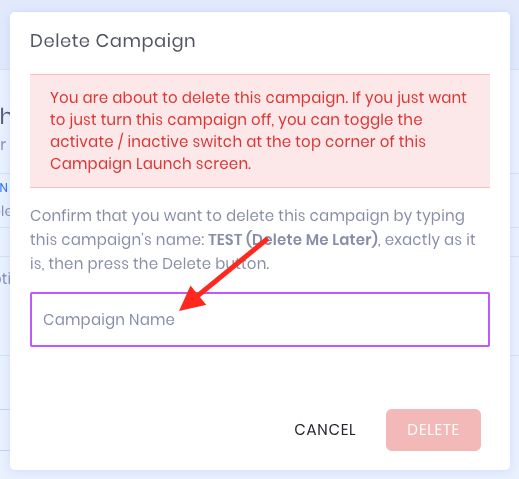
9. Click Delete
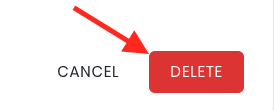
Relevant Articles
Create Your Free Evidence Account
Increasing your website's conversions isn't always black and white. With so many ways, it can be confusing where to start. Evidence makes this easy. Within a few minutes, you can have real-time social proof added to your site and boosting conversions from 10-15%.
Social proof is the best way to build trust and increase buyer urgency. With a free trial to Evidence, you can adding add high-converting notifications to your website. Your free trial includes:
- Unlimited Domains
- Unlimited Notifications
- Conversion Notifications
- Hot Streak Notifications
- Visitor Count Notifications
- Offer Notifications
- Announcement Notifications
- Boomerang Tabs
- Powerful Design Editor
- Best-in Class Display Options
There is no long-term obligation. If you don't see results, simply cancel. Visit Evidence.io and create your trial account today.
If you ever need help sending data to Evidence, check out Parsey.com.