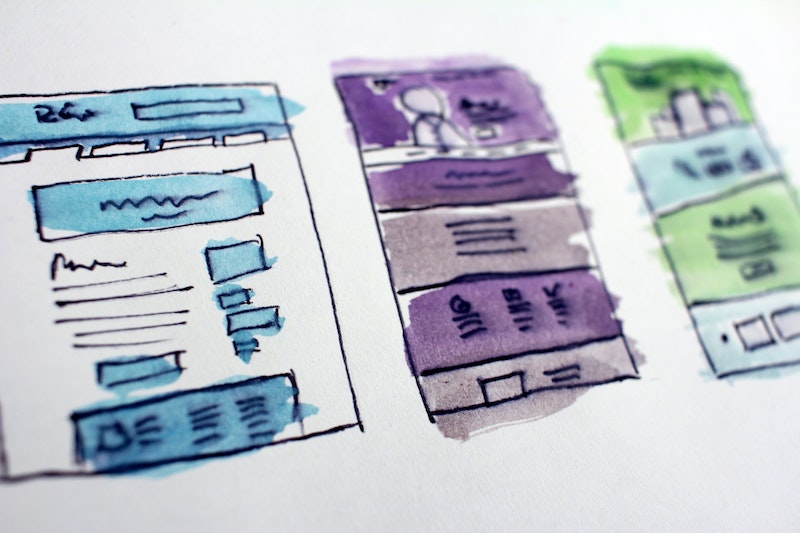
If you’ve been in the Evidence app you know the design options are powerful (if you haven’t, you should get on that). But how do you know what design is going to convert?
With nearly 10 years of experience as an agency and software company, we’ve learned a thing or two (or three) about conversion optimization. While every business is different, here are some general guidelines that we have followed to help maximize conversions.
Intentional Design
We all like to look at pretty things, but pretty doesn’t mean higher conversions. In fact, studies show that a simpler design can actually convert more.
When designing elements for your website, make sure that you have an end goal in mind. If you want to build confidence in your luxury clothing line, your design needs to support that product positioning.
For example, bright colors, round shapes and funky fonts are not usually associated with a premium product. Premium offerings are generally presented with formal, direct sales copy, square lines, and darker colors.
Design Consistency
A website user should have consistent experience with all of your brand assets, including emails, landing pages, ads, and website widgets. When you are designing your social notifications, make sure the look and feel is consistent with the rest of your brand.
Reinforce Desired Behavior
The goal of your website is to convert leads and customers. Website tools, like social proof notifications, should support that goal, not distract from it. If your notifications are displaying too frequently, include extreme or inconsistent designs, or are redirecting someone’s attention away from their desired behavior, it’s likely your aren’t maximizing conversions.
Instead, reinforce the user’s desired behavior. If they are viewing running shoes, for example, show them recent conversions or reviews from people that just bought shoes, not people that signed up for your blog.
Know When to Turn Them Off
It’s safe to say that you should not include all social proof notification types on every web page. A common question is how to use social proof notifications on your checkout page. This answer to this question is going to be different for each business. The best way to know is to test different types of notifications on your checkout page.
For example, use Conversion, Streaks, and Visitor Count notifications on your product pages and sales pages to encourage users to take actions. However, only show reviews using Announcement notifications when they get to your checkout page. This will reinforce their decision to buy your product or service.
You can use the WordPress plugin or something like Google Tag Manager to add the Evidence pixel to certain pages. Alternatively, you can control where notifications are shown within the campaign settings.
Test Everything
Often new users of social proof notifications will say “I tested it and it decreased my conversions.” That isn’t necessarily true. Adding a well-produced sales video to your landing page will likely increase conversions, while adding a poorly-produced sales video to your landing page can easily decrease conversions.
Social proof notifications didn’t decrease your conversions on their own, but rather the way you built and designed your campaigns decreased your conversions. Makes sure you are testing multiple variables, including visual design, copy, merge fields, notification timing, entry timing, and page targeting, etc. It is best practice to only test a single variable at a time if you really want to know what’s responsible for moving the needle.
If that seems like a lot of work, that’s because it is. But it’s worth it. Increasing your site’s conversions by 10-15% can make a huge impact on your bottom line. You can use a tool like Google Optimize to test different social proof campaigns on your website. Here is a step-by-step guide to using Google Optimize.
Building a social proof campaign will increase your conversions, but only if you are willing to treat that campaign like any other conversion optimization effort and invest the time to may need to measure performance, and make some tweaks to the design of your notifications and your campaign when needed. For more help, visit the Evidence blog.