The Display tab in your account allows you to select that page(s) that you would like your notifications in this campaign to display on.
Select Pages or All Pages
By default, notifications are set to display on all of your pages, however, you can click Select Pages to customize which pages specifically you would like these notifications to appear on.
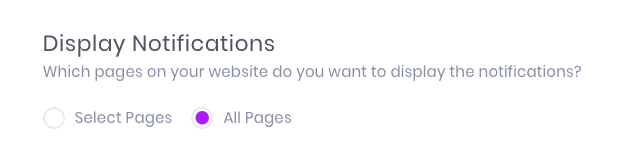
Show On or Hide On
If you choose to select which pages to display on, you have some options. The Enter Full URL field can be toggled between "SHOW ON" and "HIDE ON".
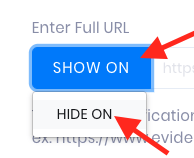
SHOW ON is used for when you would like to target a specific page or pages.
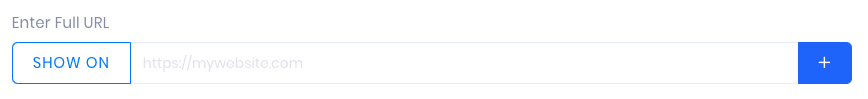
HIDE ON is used for when you would like to exclude a specific page or pages.
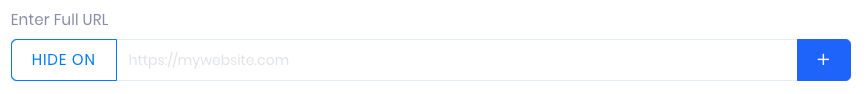
Advanced Display Rules
If you would like to only display notifications on a specific page, you will want to enter that page into the box, and click Add.
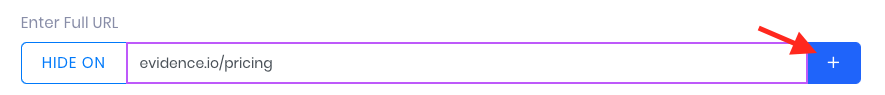
However, if for example, you would like to display notifications on all pages of your blog, no matter what blog post visitors are reading at the time, would want to use the wildcard * to display on all pages the would come after the blog pages in the URL.

You can also use the wildcard to ignore pages in the middle of a path in the url. An example of this would be if you wanted to display the notification when there is a product ID in the URL, but the category can change, like this:

Relevant Articles to Display Tab
- Campaign Settings Overview
- Notifications not showing on my site
- Excluding Evidence on Specific Google Tag Manager Pages
Create Your Free Evidence Account
Increasing your website's conversions isn't always black and white. With so many ways, it can be confusing where to start. Evidence makes this easy. Within a few minutes, you can have real-time social proof added your site and boosting conversions from 10-15%.
Social proof is the best way to build trust and increase buyer urgency. With a free trial to Evidence, you can adding add high-converting notifications to your website. Your free trial includes:
- Unlimited Domains
- Unlimited Notifications
- Conversion Notifications
- Hot Streak Notifications
- Visitor Count Notifications
- Offer Notifications
- Announcement Notifications
- Boomerang Tabs
- Powerful Design Editor
- Best-in Class Display Options
There is no long-term obligation. If you don't see results, simply cancel. Visit Evidence.io and create your trial account today.