In this Fast Start article, we're going to show you how to get your first campaign running in just a few minutes. We'll cover installing your pixel and creating a Visitor Count notification.
1. Install the Evidence Pixel.
Navigate to your unique Evidence pixel, which is found on the left menu bar.
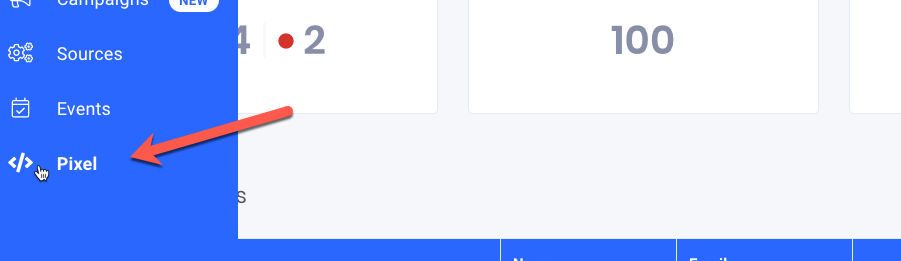
You can choose to copy the pixel code and install it yourself, send the code to your development team or webmaster, or hire Evidence to install the code for you. Once your pixel is successfully installed, you will see this success message.
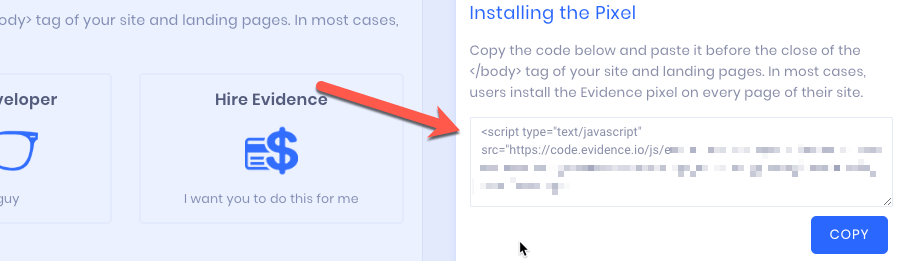
2. Create a New Campaign
In the left menu, select Campaigns and then click the + symbol in the upper right corner to create your first campaign. Give it a simple name (such as your website name) for now, but this can be changed in the future. Next, add a Visitor Count notification.
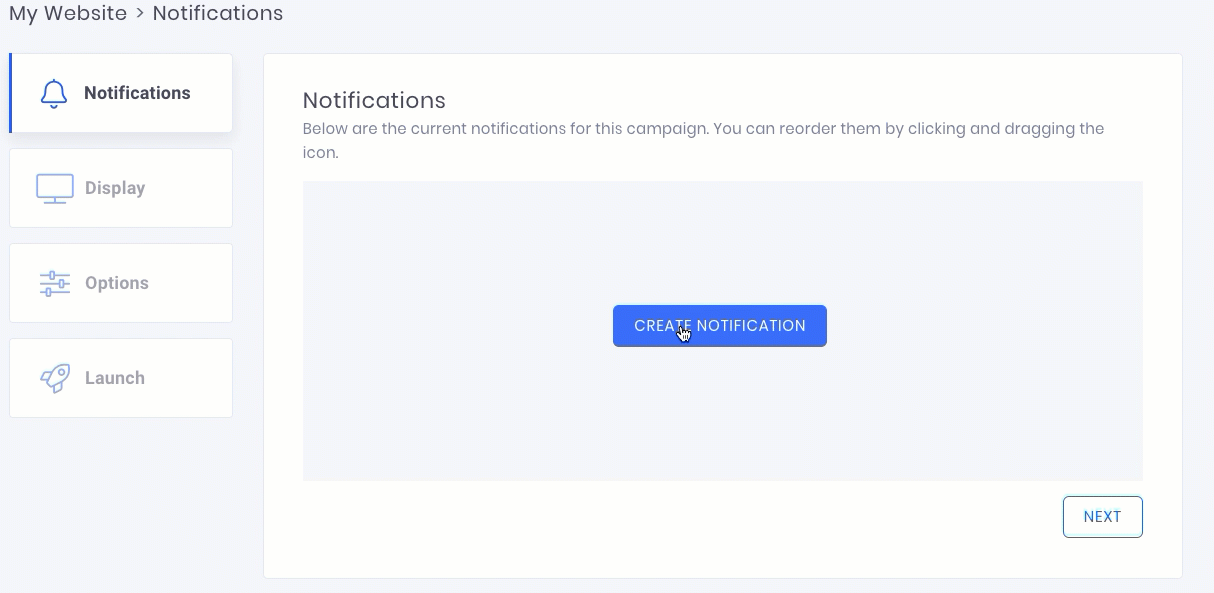
Once you are inside of the Visitor Count notification, customize the text and design of the notification to match the look and feel of your website. You can update the color of the text, border, and background. You can also customize the image, shape, size, and entry/exit animation. Once you are done customizing the design, confirm the settings and pages you want the notification to show on. Don't forget to turn the notification on in the upper right corner of the notification panel!
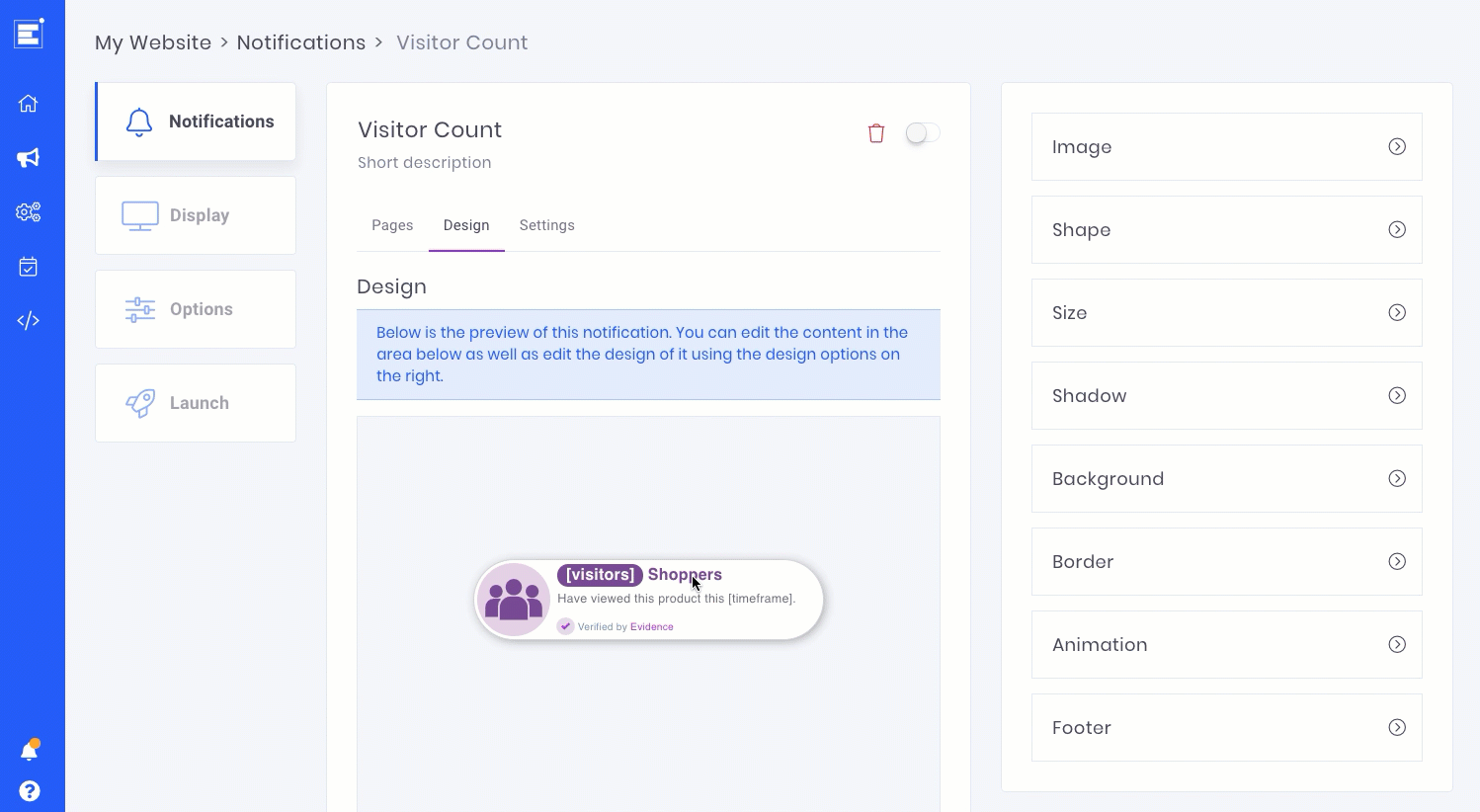
Once you are done creating your notification, browse and update the settings within the Display and Options tabs. If everything is set correctly, launch your first campaign!
Relevant Articles
Create Your Free Evidence Account
Increasing your website's conversions isn't always black and white. With so many ways, it can be confusing where to start. Evidence makes this easy. Within a few minutes, you can have real-time social proof added your site and boosting conversions from 10-15%.
Social proof is the best way to build trust and increase buyer urgency. With a free trial to Evidence, you can adding add high-converting notifications to your website. Your free trial includes:
- Unlimited Domains
- Unlimited Notifications
- Conversion Notifications
- Hot Streak Notifications
- Visitor Count Notifications
- Offer Notifications
- Announcement Notifications
- Boomerang Tabs
- Powerful Design Editor
- Best-in Class Display Options
There is no long-term obligation. If you don't see results, simply cancel. Visit Evidence.io and create your trial account today.
If you ever need help sending data to Evidence, check out Parsey.com.